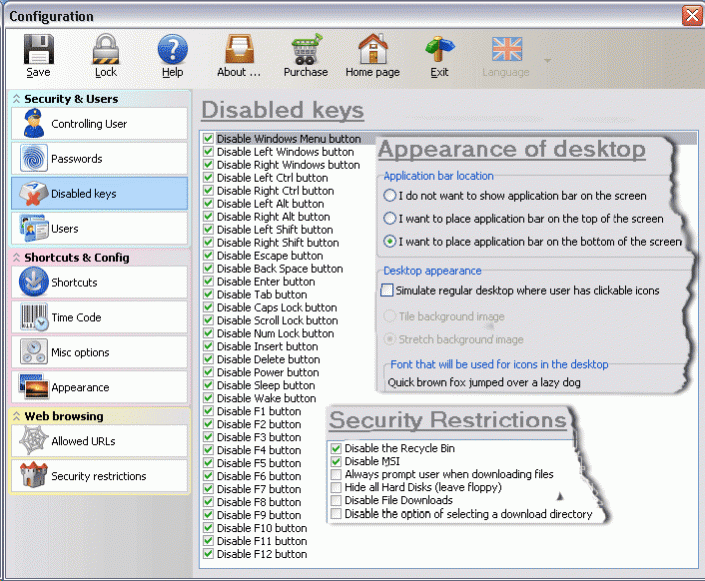Advanced Internet Kiosk 7.7526
Free Trial Version
Publisher Description
Advanced Internet Kiosk is intended for building Internet kiosks, public access PCs, or in-store terminals; disable access to files installed on your PC and prevent users from changing PC settings; give full access to only necessary applications including Internet Explorer. It will give many people free access to the workstations you create, but none of them will be able to damage (whether accidentally or intentionally) vital system files or stuff hard disks with garbage. The program supports multiple authentication methods such as username and password authentication, time-locked code (lets users access workstation for a given period of time only) or a combination of both. Advanced Internet Kiosk is also ideal for home PCs to limit children activities and prevent important files from being accidentally damaged.
About Advanced Internet Kiosk
Advanced Internet Kiosk is a free trial software published in the Access Control list of programs, part of Security & Privacy.
This Access Control program is available in English. It was last updated on 27 March, 2024. Advanced Internet Kiosk is compatible with the following operating systems: Windows.
The company that develops Advanced Internet Kiosk is IM-Soft. The latest version released by its developer is 7.7526. This version was rated by 7 users of our site and has an average rating of 4.9.
The download we have available for Advanced Internet Kiosk has a file size of 9.44 MB. Just click the green Download button above to start the downloading process. The program is listed on our website since 2015-04-16 and was downloaded 847 times. We have already checked if the download link is safe, however for your own protection we recommend that you scan the downloaded software with your antivirus. Your antivirus may detect the Advanced Internet Kiosk as malware if the download link is broken.
How to install Advanced Internet Kiosk on your Windows device:
- Click on the Download button on our website. This will start the download from the website of the developer.
- Once the Advanced Internet Kiosk is downloaded click on it to start the setup process (assuming you are on a desktop computer).
- When the installation is finished you should be able to see and run the program.